Non-functional requirements: Logging
Understanding what activities are processed through a system is critical to knowing whether it is behaving as expected and central to diagnosing potential problems and issues. The key benefits of logging and tracking are:
- Facilitates problem-solving. Should an unexpected result be produced, you can follow a transaction through the system to identify where a problem starts.
- Provides transparency into the operations of a system. In turn, this proves reliability and predictability.
- A log provides an audit trail. Logs can be used to detect patterns in behavior as well as find inappropriate user activities. For example, you may notice 5 different transactions for completely unrelated people, however, the delivery address is the same. This could indicate potential fraud. If the transactions were examined individually, this form of fraud may go unnoticed.

Considerations for determining the extent of logging for a system include:
- The length of time that you will need logs (see my post on Data Retention.)
- Capture appropriate information to support problem-solving and investigation into normal transactions as well as exceptions (see my post on Exception Handling.) To keep track of a purchase order without the details (such as the products and prices) may not provide enough information to support further problem-solving or generate insight.
- Are there legislative reasons why you need to track specific types of information? In the United States there are efforts underway to force ISP to log the activities of their clients.
As you can see, data retention, exception handling and logging are closely intertwined.












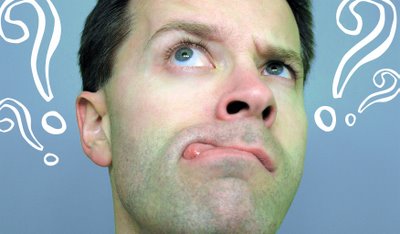




 Use a
Use a 