Make more effective presentations
I freely admit that I am not an expert at delivering impactful presentations. In fact, I am not very good at all. However, I want to change that. Perhaps I do not know what are the best things to do, but I can recognize what works and what does not work when I see it. I have sat through too many ineffective presentations (re: boring & long.) During many of these times, I have had to work hard to supress my yawns.
As I have no desire to cure insomnia (via bad presentations), I am diligently trying to improve this skill. Two excellent web sites I have come across are Presentation Zen and Beyond Bullets.
I know now that my PowerPoint slides do not represent the totality of my message. PowerPoint is simply a tool. An easy to misuse tool, but a tool nevertheless.
I can honestly say that I see a huge before and after difference in my own productions. My presentations are more clear, simple, eloquent, effective and engaging. Of course, I'll need some audience feedback to confirm this but I know I am on the right track.
Below are two samples from different presentations that I prepared that attempt to convey the same message.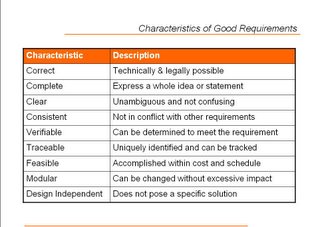 Originally, I packed lots of information onto my foils (or slides). Some of the problems with this foil are: (1) People read it rather than listen to me. (2) There is too much information. (3) There are multiple thoughts. (4) What is it trying to say? (5) When projected, black text on a white background can be difficult to read. If you are sitting 100 feet away could you even read this foil?
Originally, I packed lots of information onto my foils (or slides). Some of the problems with this foil are: (1) People read it rather than listen to me. (2) There is too much information. (3) There are multiple thoughts. (4) What is it trying to say? (5) When projected, black text on a white background can be difficult to read. If you are sitting 100 feet away could you even read this foil?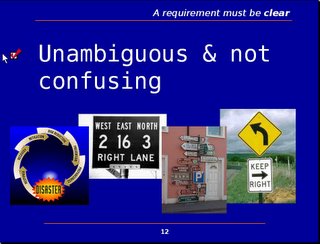 Now, I have broken apart the original slide into many distinct ones. Each has its own purpose and only one message. Much more elegant and simple. Also, it is easy to understand the purpose of the slide. Of course, all other pertinent information from the first foil is maintained; I merely stored it in the foil's notes.
Now, I have broken apart the original slide into many distinct ones. Each has its own purpose and only one message. Much more elegant and simple. Also, it is easy to understand the purpose of the slide. Of course, all other pertinent information from the first foil is maintained; I merely stored it in the foil's notes.
This was my first attempt on what I hope will be one of many.




No comments:
Post a Comment