 Basic questions before you start:
Basic questions before you start:- Do I need to make a presentation deck at all? Garr Reynolds has an outstanding post on his blog Presentation Zen on this topic. Garr's blog is probably the best site on the art of presenting that I have seen.
- Is this something that will be projected or will I only use hand-outs (because there is no projector)? Presentations using projectors differ from presentations without them as there are different things one must consider. For example, on hand-outs you should avoid using high quality pictures and dark backgrounds (unless conserving printer toner is not a concern.) For the purposes of this post, I will assume you will be projecting slides.
Prep activities:
- Make up a plan for your presentation. A little forethought will go a long way. Set up your goals and objectives and use these as criteria to judge your success.
- Know your audience. Understanding your audience can allow you to tailor your presentation to be meaningful and appealing to them. Some of my previous posts Give each of them something and Who are you? And should you care? cover off this material.
- Gather your information & research. Make sure you understand it and have a plan to get any additional pieces you will need.
- Know your material. This way you will not need to read your own slides. Presenters who read their own slides irk me.

Slide design:
- Minimize the amount of text on your slides. You do not want people to read your slides instead of listen to you. Slides are merely aids, you are giving the presentation, not them. Large volumes of text can be communicated on a hand-out; a more appropriate medium.
- Design your slides so that people do not read ahead. Their focus should be on you.
- Use nice big font sizes. Pick a good font, generally sans serif fonts are more difficult to read. When you see people starting to lean forward, reach for their glasses and squint, chances are they cannot see what you are projecting because your font size is too small.
- If you are using a non-standard font, embed it into your presentation so that others can see your presentation deck the same way you did when you created it.
- Minimize your use of bullets. Avoid having sub-points of sub-points of sub-points. Do you really enjoy sitting through slide after slide after slide containing bullet point after bullet point after bullet point? If you do not enjoy it, what makes you think anyone else will?
- Only one topic to a slide. Having more than one is confusing to your audience. Your slide should make an idea very obvious.
- Do not have too many topics in your presentation. Guy Kawasaki's blog has a good article on this concept. Guy argues that a human being can, "only comprehend 10 concepts in a meeting." By-the-way, Guy's blog is an excellent read.
- Just because something looks good in Rational Rose, Together or Visio does not mean it will look good projected on a screen. Be willing to make scaled-down simple versions to improve understanding. Showing a complicated schematic that has been shrunk a few hundred percent so it is not legible does not help anyone.
- Use a dark background and a text color that contrasts the background. It is easier to read white text on a dark background rather than dark text on a white background when slides are projected. Note this is opposite of what I said for hand-outs. Adding shadows to your text also improves readability.
- Avoid excessive slide transitions and animations. Just because you can do it, does not mean you have to do it. Keep animations and transitions simple and keep the number low. The first time you use one it might be cool but by the fifth time it is just damn annoying!
- Use nice high-quality pictures. When you stretch low quality pictures and then project them onto a screen the pixelation makes them look terrible. There are many sites where you can obtain good pictures. Here is a post on Presentation Zen and another from About.com that have links to a lot of pictures. Make sure you respect the rights of the photographer. The majority of the pictures used on my blog are from Stock.xchg.
- Adhere to any corporate themes, logos or standards. Personally, I dislike this as I feel it interferes with individual creativity (though I would never muck with a corporate logo, on the otherhand with a theme...) I break this one a lot, I am a rebel (I guess.)

Before you present:
- Revise and rewrite as you feel necessary.
- Arrange your slides to flow together to meet your objectives.
- Practice, practice, practice. You do not want to have to read your presentation.
- Determine whether there are other props besides a presentation you can use. Having something tangible in a person's hands can really cement an idea.
- Can you integrate interaction with your audience into your presentation? Invite participation.
- If you want to provide hand-outs and you have used a very visual style, a lot of the information and context for the presentation will have been from things not on the slides. As such, be ready to add the additional meaning and information to your hand-outs. I suggest, taking pictures of your slides and putting them (along with the additional material) in a document. It is a lot more work but is more useful. If you choose to do this, I also suggest providing the hand-out after you have presented.
Conclusion
All of these things are just guidelines. If any of them work for you or help you, that's a bonus. Ok, now you are ready to take the plunge! Good luck!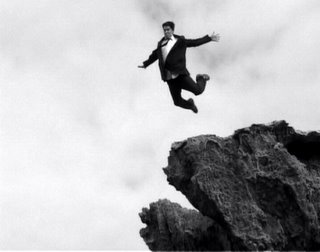

I don't think I'd provote this openly as a presentation tip, but here is a New Scientist article on how to stay calm during stressful situations (such as presentations.)
ReplyDeletePresentation Zen has an article on how to reduce anxiety about giving presentations. A good read!
ReplyDeleteHere is another article from (surprise, surprise) Presentation Zen concerning slide design. An excellent visual illustration of the impact of good and bad slide design is provided. A must read for those of us who want to make impactful presentations.
ReplyDelete